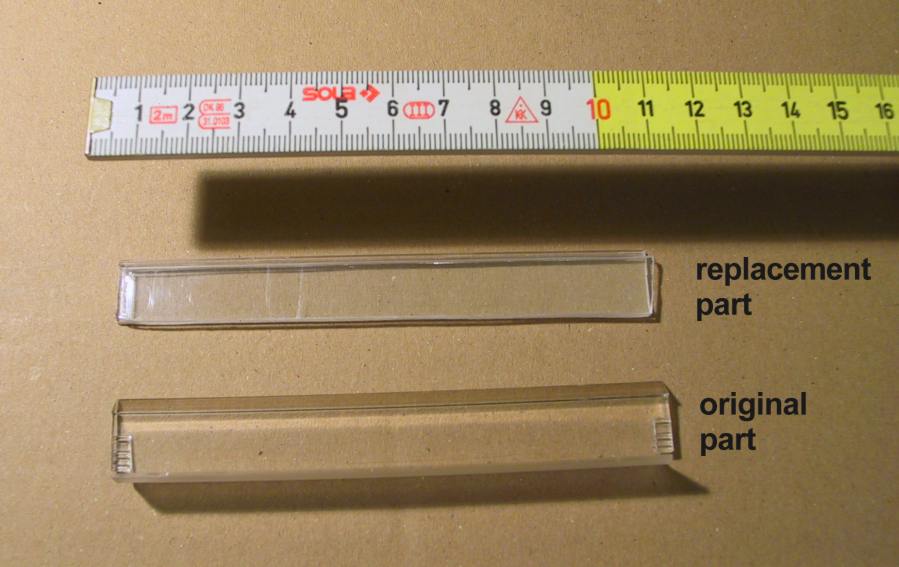
The HP-85 model (both A and B) have a plastic tear-off bar to help cut the paper that comes out of the printer slot on the top of the unit.
If this part is lost or damaged then the print head may get caught in the paper and jam. Also tearing off the paper becomes difficult and causes stress on the printhead that slightly protrudes from the slot.
Creating a replacement is very easy and cheap. You only need a plastic jewel case from a CD or DVD. You cut two pieces and insert them together (one on top of the other) in the slot, thus creating a new tear-off bar.
In the picture below you can see the original part and the replacement.
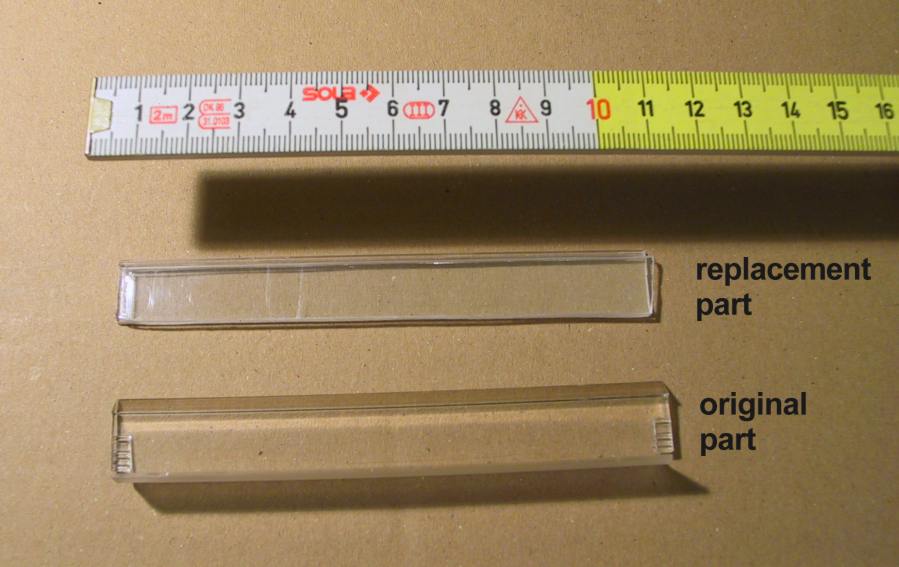
Since the jewel case plastic is thin I use two pieces, one is from the edge of the cover in order to benefit from the slightly thicker edge which acts a the tear-off surface.
The other piece is about the same size and is placed on top of the first piece. There is no need to glue them together as they slide in a slot which keeps them together.
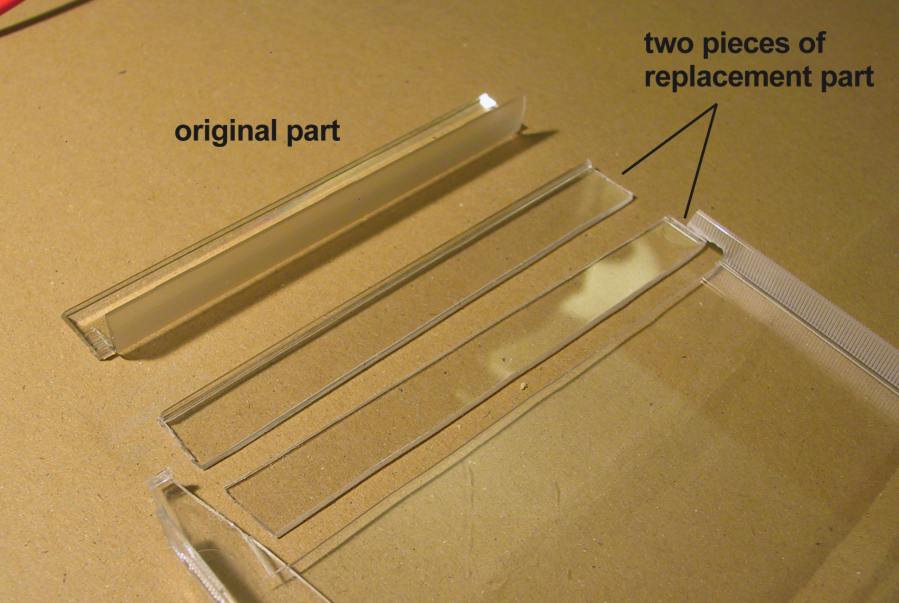
Notice that the original part has a horizontal surface that covers the area where the printhead is located. While you can cut a third piece of plastic from the same jewel case, I do not recommend it as this makes it hard to read the text that has just been printed (see the final picture below with the replacement part in position).
