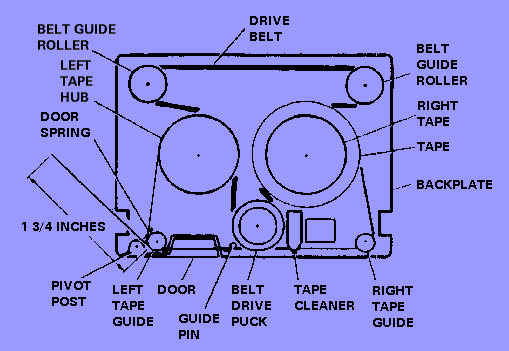Tape Cartridge Considerations
The notes below were taken from the HP-9825A Service Manual (page 4-9).
The following describes tape cartridge anomalies and their cures.
-
It is a good idea to remove a tape cartridge from the calculator
when you are not using the calculator. If a cartridge is left in
the calculator, a flat spot may develop on the friction drive wheel
in the cartridge drive unit. This condition will cause errors when
using the tape. The flat spot is only temporary and may be corrected
by running the tape forward to the end of tape, and then rewinding
the tape.
-
The tape drive belt may lose its tension with age. A loose drive
belt is evident when the tape is not wound smoothly on the tape
reels. This condition can be seen through the front of the cartridge.
A cartridge with this condition should be replaced.
-
If the tape unwinds completely from one of the reels, refer to the
following drawing and use the procedure below to re-thread the tape.
-
Remove the 4 screws holding the cartridge cover and remove the cover.
-
Thread the tape around the guides as shown in drawing.
-
Moisten the end of tape so that it will stick on the tape reel.
-
Using a sharp pencil, guide the end of tape between the drive belt
and the reel.
-
As you wind the tape onto the reel, ensure that there is no slack in
the tape. If the tape is not tight, start over again.
-
Wind at least 10 turns of tape onto the reel.
-
Reassemble the cartridge.

Click on the image to see it in full resolution
Here is another picture of the tape cartridge from the
HP 2645 Display Station Reference Manual
(
http://www.bitsavers.org/pdf/hp/terminal/02645-90005_2645ref_Oct77.pdf).
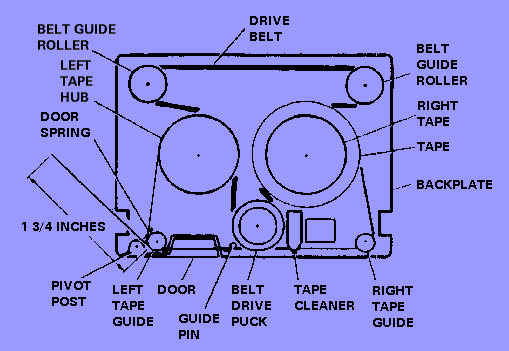
Back to the home page.